Video marketing is becoming increasingly popular with brands seeking to increase conversions and build brand awareness. Here is an easy step-by-step process to easily make a one-minute explanation/teaching video for your brand.
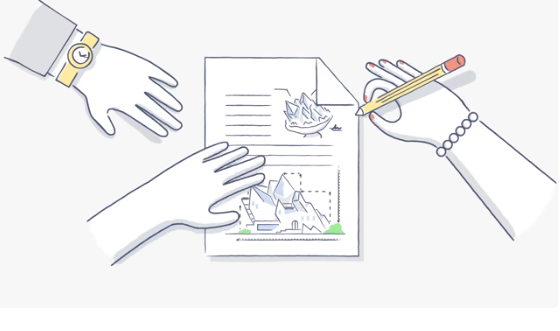
The explainer video
Explainer videos are typically short animated videos that are designed to quickly tell brand stories in a fun and memorable way. These videos are highly engaging and effective for keeping attention and delivering easy to digest messages. The combination of visual cues in the form of graphics, drawings, or short video clips along with descriptive text help increase memory retention and increase brand awareness and recognition. In short, people remember more of what they see than just read. When you combine the two you get higher memory retention.
So how can you get started in creating your own explanation/teaching video?
Before you even consider looking for video software, video footage, graphics, etc, you need to start with the foundation.
Planning
- Why are you creating this video?
- What is your elevator pitch? Using only 1 to 2 sentences explain why you exist, what you offer, and who you serve.
- Who is your target audience?
- What problems are you solving for your target audience?
- What are 3 key benefits (note not features) that you would like to highlight? Feature: This product has 4 compartments for storage VS Benefit: Easily find all of your _______ in one place.
- A brief overview of your product/service?
- Tone/Mood for the video? Funny, serious, formal. Etc.
- Include your CTA (Call to Action) What does your audience need to do to get started or purchase? Eg. Call, Sign up, Check out.
Keep it Simple
Remember that your video is only about 60 seconds in length so this means that you’ll need to get to the point with as few words as possible. Eliminate the fluff. You want to keep your viewer’s attention as long as possible so delivering messages that are easy to understand quickly, will help keep them engaged.
Components of a good 1 Min. explainer video:
- The Problem– Identify the problem that your audience is having (0-20) seconds.
- The Solution- What do you offer that is a solution to this problem? (20-25)
- How it works– Describe how it works or how to get started. (25-50)
- The CTA– What do they need to do next? (50-60)
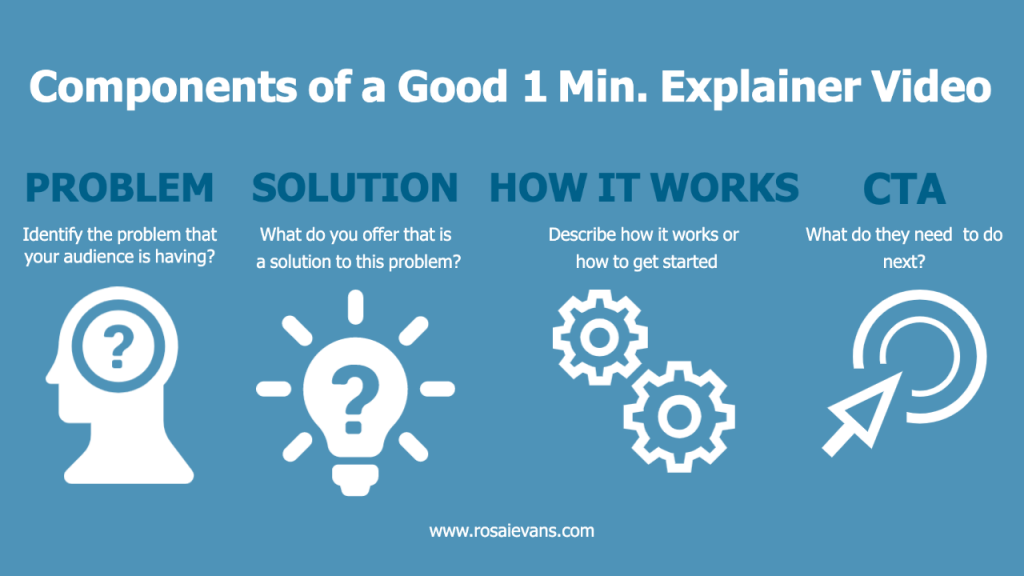
Video Compilation
Once you have your script planned out you can start putting your video together. Here are some considerations.
Software
Luckily, there are many options for creating your own videos. There are hundreds of options available so I narrowed down a few of my favorites that are relatively inexpensive or free.
Sound
People are more willing to overlook less than perfect visual content but poor audio will kill engagement. If they can’t hear or understand what you are saying, most people will move on.
Graphic/Images
Use visual content that is relevant to your video. Avoid overly busy graphics. Keep it simple, clean, and relevant. You can easily create graphics with the following:
Music
The right music enhances the message and tone. Music evokes emotions. Emotions sell products! Pick music that aligns with the overall message, tone, and goal of your video. Try Taketones.
Final Thoughts
Creating an explanation/teaching video content is a great way to market your business. The goal is to create content that is useful, well-thought-out, and well-executed. As I mentioned before, if you are serious about growth and expanding your business reach, you need to incorporate video content into your marketing strategy. Creating short explainer videos is a great way to hold your audience’s attention, build brand awareness, and also promote your products/services.
For more branding and marketing tips, click here.
Questions? Comment below.
